
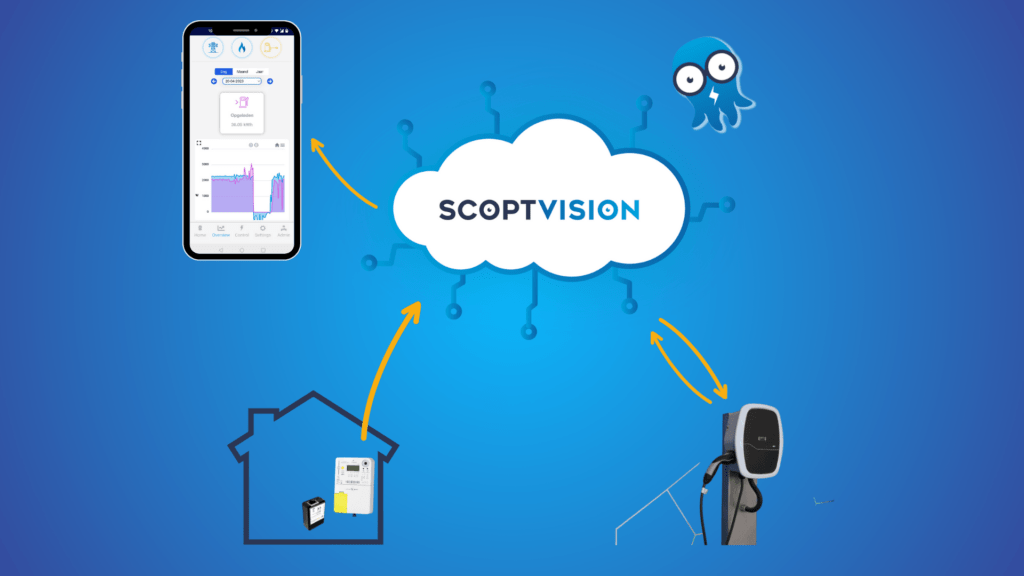
Power = Refers to power control
Connect = Represents the connection to the cloud.
With Powerconnect you can control your charging station via the Scopt cloud, without the need for expensive hardware.
Step 1:
Install the Scopt dongle
Before we can intelligently control the charging station, you will first need to install the Scopt dongle in your digital meter.
The dongle is used for both the Lite and Powerconnect subscriptions.
Step 2:
If charging station manager is active:
If your charging station falls under a charging station manager, we must have a connection with this party.
(In other words, if you automatically receive your sessions from an employer.)
If we have a connection with your charging station manager, we can activate your charging station remotely.
If this is not the case, go to STEP 3.

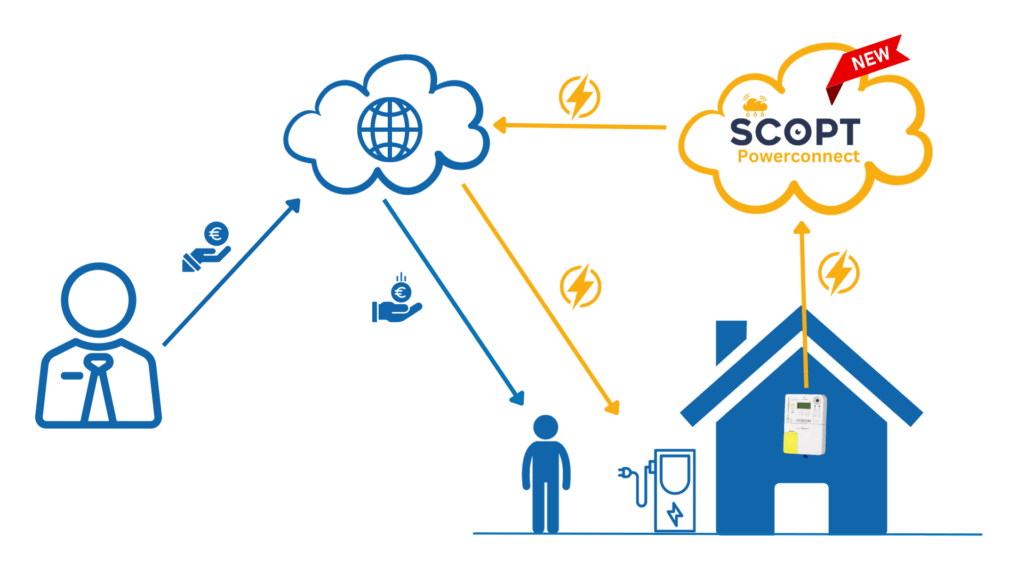
Step 3:
No charging station operator active:
If your charging station is not linked to a charging station manager, because you have purchased this charging station privately, for example. We can make a direct link with Scopt. This is done in the settings of the charging station, you can often access these settings via the app of the charging station.
For this it is important that your charging station is connected to your home network. Depending on your charging station this will be with a fixed network connection or via Wifi.


I want to set up my Alfen charging station for Scopt
You will first need to ensure that your Alfen is connected to your internet network.
Once there is a network connection, you can reach the Alfen charging station via the app.
Got a question?
Do you have any questions? Take a quick look at our FAQ page and find answers to the most common questions.

