Veel gestelde vragen:

Algemeen

Installatie

Elektrisch laden
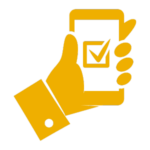
De app
Geraak je er niet uit?
Algemeen
Wat heb ik nodig om te starten?
Het enige apparaatje dat je nodig hebt is een P1 dongle. Dit apparaatje leest jouw digitale meter uit. Deze wordt ofwel door onze installateurs geplaatst wanneer je op voorhand hebt aangeduid dat je de slim laden functionaliteit wil gebruiken.
Wanneer is dit interessant?
Van zodra je een digitale meter en een laadpaal hebt is deze oplossing interessant. Zo kunnen we ervoor zorgen dat je bespaart op je energiekosten en je geen zorgen moet maken over op welk moment je de wagen moet insteken.
Waar kan ik de app downloaden?
De app is een webapplicatie, wat betekent dat je deze zowel op je mobiele telefoon als op je computer zonder problemen kunt gebruiken.
Je kan de app niet downloaden vanuit de app store of play store. In plaats daarvan ga je gewoon naar www.app.scopt.be in een browser.
Zodra je naar deze website surft, kun je de applicatie downloaden of vastzetten op je startscherm. Zo simpel is het! Nu heb je de applicatie op je mobiele telefoon.
Kan de laadpaalfbrikant dit al niet?
De laadpaalfabrikant heeft zelf ook vaak een applicatie, echter zijn deze functionaliteiten vaak beperkt en vragen ze veel input van de eindbgebruikers. Onze slim laden app is erop gefocust om rekening te houden met wat er in je woning gebeurd en maakt bovendien gebruik van een sterk algoritme. Dit algoritme zal ervoor zorgen dat de laadsessie altijd automatisch zo kosten-efficient mogelijk wordt geoptimaliseerd. Zo moet jij niet nadenken over zaken zoals capaciteitstarief, zonne-productie en dynamische energieprijzen.
Zal mijn wagen tijdig opgelagen zijn?
Je hoort vaak mensen zeggen: ‘Wat als ik ‘s avonds ergens naartoe moet, is mijn auto dan opgeladen?’ of ‘Ik moet veel kilometers rijden voor mijn werk, dus ik zal altijd naar een snellader moeten rijden.’
Innovatie en verandering vragen altijd enige tijd om in de mentaliteit door te dringen.
Allereerst staat je auto 95% van de tijd stil, dus er is meer dan genoeg tijd om je auto op te laden. Daarnaast is het belangrijk om anders te denken dan bij een auto met een verbrandingsmotor.
Je hoeft niet altijd te wachten tot de auto leeg is om hem “bij te tanken”. Maak er een gewoonte van om je auto aan te sluiten zodra je thuiskomt. Op die manier kan de auto altijd wat bijladen op de goedkoopste tijdstippen. Het heeft geen zin om je wagen aan en hoog vermogen op te laden (7kW, 11kW of zelfs 22KW) wanneer deze langer dan 4 uur stilstaat.
Onthoud dat je altijd zelf de controle en de optie hebt om op volledig vermogen te laden. Je zult op die manier een hoge piek in je stroomverbruik hebben, maar als je dringend ergens naartoe moet, kan je altijd zelf kiezen om snel te laden.
Welke apparaten kan de app aansturen?
Vandaag richten we ons op de grootste verbruiker: het laadstation.
De app houdt rekening met je thuisverbruik en optimaliseert het laadstation op basis hiervan. Om je een idee te geven:
Het gemiddelde dagelijkse verbruik in een woning is ongeveer 10 kWh, terwijl de batterij van je auto tegenwoordig zo’n 80 kWh is. Dus je kunt veel meer besparen als je je richt op het laadstation.
De gemiddelde kwartierpiek (capaciteitstarief) voor een doorsnee woning is ongeveer 3,5 kW, terwijl een laadstation vaak tot 11 of soms zelfs 22 kW kan opladen. Daarom is het belangrijk om je te focussen op het laadstation, omdat je hier veel kunt besparen. Wist je dat de minimumpiek voor een woning is vastgesteld op 2,5 kW en dat elke 1 kW die je boven deze waarde uitkomt, extra kosten met zich meebrengt op je eindafrekening?
Bovendien is het laadstation heel eenvoudig te regelen en kunnen we het vermogen waarmee het mag opladen, tot op een wattage nauwkeurig aanpassen. Bij veel kleine huishoudelijke apparaten is het vaak niet mogelijk om ze nauwkeurig uit te lezen, en als dat wel mogelijk is, is de verbinding vaak onstabiel, waardoor je deze apparaten meestal alleen kunt in- of uitschakelen. Je zult dus snel een grote investering doen voor maar hele kleine besparingen.
Wanneer mensen praten over grote verbruikers, denken ze vaak aan wasmachines en vaatwassers, maar in vergelijking zijn deze niet zulke grote verbruikers. Ze vereisen soms een beperkt piekvermogen bij de opstart , maar werken daarna vrij zuinig door hun cyclus heen. Bovendien is een wasbeurt tegenwoordig slechts 1,5 kWh. Dat is een groot verschil met de ongeveer 80 kWh van je EV!
Kortom, hoe bespaar je het meeste met de app:
- Het is het beste om je huishoudelijke apparatenverbruik te spreiden; onze applicatie biedt je inzicht en tips hiervoor.
- We optimaliseren het laadstation zodat je zoveel mogelijk bespaart.
Hoveel kost deze oplossing
Deze oplossing wordt optioneel mee aangeboden bij onze laadpalen. Wanneer je hebt gekozen voor slim laden, zal deze licentiekost mee verrekend worden in je maandelijks abonnement.
Waarom een licentiekost?
Onze applicatie kan altijd en overal worden gebruikt, wat betekent dat we doorlopende kosten hebben voor datagebruik, het draaiend houden van onze servers en de focus op beveiliging.
We bevinden ons in een zeer innovatieve markt die voortdurend verandert. Daarom upgraden we de applicatie continu met nieuwe functionaliteiten en mogelijkheden om te voorkomen dat deze binnen enkele maanden of jaren verouderd raakt. Dit omvat onder andere het koppelen met verschillende fabrikanten, inspelen op veranderingen in technologie en wetgeving, en meer.
Daarnaast blijven we investeren in ons algoritme om onze klanten volledig te ontzorgen. We streven ernaar dat je zelf geen aanpassingen hoeft te doen of je gedrag hoeft te veranderen. Wij passen automatisch het gedrag van je installatie aan.
De prijzen van onze abonnementen zijn een vast bedrag per maand en worden berekend op basis van de besparingen die we kunnen realiseren. Dit abonnement is dus het enige abonnement dat je geld bespaart. Daarnaast laten we op een transparante manier zien welke besparingen zijn behaald, zodat je altijd weet wat het rendement van je installatie is.
Werkt dit ook voor laadpaalpleinen?
Deze applicatie is gefocust op thuisladen. We optimaliseren geen laadaalpleinen.
Is dit hetzelfde als Load balancing?
Load balancing is een breed concept in EV-terminologie. Voor de meeste laadstations verwijst het naar het aanpassen van de laadstroom in relatie tot het maximaal toelaatbare vermogen. Met andere woorden, het zorgt ervoor dat je zekering niet overbelast raakt.
Wij optimaliseren op veel meer factoren (bijv. zonne-energie, capaciteitstarief en dynamische energietarieven) en bieden we je de flexibiliteit om je laadschema snel aan te passen via onze applicatie.
Daarnaast kun je met de app ook je totale energiekosten (thuis + laadstation) bekijken en later gebruik maken van extra functionaliteiten.
Het verschil tussen kW en kWh?
Elektriciteit kan gemakkelijk worden vergeleken met water, wat het eenvoudiger maakt om een vergelijking te maken.
Vermogen: Dit is een momentane meting die aangeeft hoe ‘snel’ elektriciteit stroomt. Als je het vergelijkt met een waterstroom, kun je het vergelijken met hoe sterk de waterstroom is. Als je een waterkraan hebt, kun je de kraan een beetje openzetten, waardoor het water langzaam stroomt. Als je de kraan verder opent, stroomt het water harder. Het vermogen van elektriciteit wordt aangegeven in Watt (W). Hoe hoger de waarde, hoe sneller de elektriciteit stroomt.
Energie: Dit is de hoeveelheid elektriciteit die over een bepaalde tijd is ‘gestroomd’. Het is gecorreleerd aan het vermogen (W). Wanneer je het vermogen vermenigvuldigt met de tijd dat het heeft gestroomd, krijg je de energie. De eenheid van energie is Watt-uur (Wh). Hoe hoger het vermogen, hoe meer energie er over een bepaalde tijd stroomt.
Als je het vergelijkt met water, kun je het visualiseren als het vullen van een fles water. Het vermogen is de snelheid waarmee het water in de fles stroomt. De energie is de hoeveelheid water in de fles. Hoe hoger het vermogen, hoe sneller de fles zich vult.
Opladen:
Een auto laadt op met een bepaalde hoeveelheid vermogen. Hoe hoger het vermogen, hoe sneller de batterij wordt opgeladen. De capaciteit van een batterij geeft aan hoeveel energie deze kan opslaan. Dit wordt meestal gemeten in kWh (kilowattuur). Voorbeeld:
- De auto laadt met een vermogen van 10 kW.
- De auto heeft een batterijcapaciteit van 80 kWh.
Als de batterij leeg is, duurt het 8 uur om deze volledig op te laden: 10 kW x 8 uur = 80 kWh.
Werkt dit met een dynamisch energiecontract?
Jazeker!
Maar je hoeft niet per se een dynamisch energiecontract te hebben, hieronder een overzicht:
- Indien je geen dynamisch energiecontract hebt afgesloten zal ons algoritme enkel rekening houden met piek vermogen en eigen geproduceerde zonne-energie.
- Wanneer je wel een dynamisch energiecontract hebt afgesloten, dan kan je dit aanduiden in de instellingen. Eens aangeduidt, zal ons algoritme altijd het meest optimale laadprofiel rekening houdende met piekverbruik, zonne-productie en de energieprijzen. Dit is belangrijk want je wilt bijvoorbeeld niet dat bij goedkope prijzen je laadpaal aan 11 of 22kW begint te laden, gezien je dan extra zal betalen voor je capaciteitstarief.
Kan de app van mijn auto dat niet?
In veel gevallen kun je inderdaad al enkele instellingen maken in de app van je auto, zoals tijdschema’s of maximaal vermogen, maar houd er rekening mee dat je op deze manier niet kunt optimaliseren op zonne-energie of piektarieven. De besparingen zijn dus heel beperkt.
Via onze P1-dongle hebben we een verbinding met het thuisverbruik en de lokale energieproductie. Hierdoor kunnen we op minuut basis optimaliseren en ons algoritme voeden met je historische data.
Als je bijvoorbeeld 4 kW instelt in je auto-app en je verbruikt 5 kW in je huis, heb je een piekverbruik van 9 kW. Met onze app zullen we de auto iets minder laten opladen wanneer er veel thuisverbruik is. Of je kunt instellen dat je alleen wilt opladen wanneer er een overschot aan zonne-energie is.
Installatie P1 dongle
Wat zijn de installatievoorwaarden
Om de P1 dongle te activeren heb je volgende zaken nodig:
- Een digitale meter met een geactiveerde P1 poort
- Een stabiele internetverbinding vlakbij de digitale meter. Bij voorkeur een bekabelde netwerkverbinding. Indien dat niet lukt kan je de dongle ook via wifi koppelen.
Waarom een P1 dongle?
Om jouw laadsessie te optimaliseren en realtime gegevens uit je digitale meter te kunnen lezen, dien je wel degelijk een P1 dongle in de p1 poort van je digitale meter te steken. Hierdoor kunnen we snel reageren op veranderingen in je woningverbruik of schommelingen in je lokale zonneproductie.
Werkt de dongle ook via wifi?
Onze voorkeur gaat altijd naar een bekabelde netwerkverbinding indien mogelijk. Op deze manier zijn we zeker van een stabiele verbinding. Maar er is ook zeker een mogelijkheid om de p1 dongle te verbinden via wifi. Klik hier voor meer informatie
Meerdere apparaten aansluiten op de P1 poort
Wanneer je meerdere kabels wilt aansluiten op je digitale meter, dan kan je de ingebouwde splitter functie van de dongle gebruiken. Let er wel op dat wanneer de dongle wordt gebruikt als splitter, je de dongle extern moeten voeden via een USB-C kabel.
Als je bijvoorbeeld al een kabel van je laadpaal hebt dewelke in je digitale meter steekt.
Ik krijg mijn P1 dongle niet geactiveerd
Normaal gesproken moet je P1 dongle meteen oplichten als je hem in de P1 poort van de digitale meter steekt. Indien dat niet het geval is, kijk dan zeker het volgende na:
- Controleer via mijnfluvius dat je P1 poort wel zeker open staat. Soms kan de activatie een tijdje duren. Je kan het controleren door naar Pootbeheer te gaan en te kijken of de poort open staat.
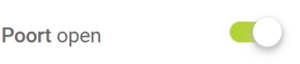
- Controleer dat je wel degelijk de P1 poort gebruikt van de digitale meter. Op sommige digitale meters heb je ook een S1 poort, via deze poort zal onze oplossing dus niet werken.
- Zorg ervoor dat je de P1 kabel in de juiste connector steekt van de dongle. De dongle heeft namelijk een ingebouwde splitter. Let goed op dat je de kabel die van de digitale meter komt in de P1 “in” connector steekt.

- Let op met het gebruik van splitters aan de P1 poort van je digitale meter. Dit wordt soms gebruikt als er meerdere toestellen aangesloten dienen te worden op de P1 poort van de digitale meter. Probeer zeker eens van de dongle rechtstreeks in de P1 poort van de digitale meter te steken om te zien of de dongle nu wel oplicht.
Wanneer bovenstaande allemaal in orde is, controleer dan zeker je internetverbinding.
Mijn P1 dongle licht niet op/ledjes werken niet
Normaal gesproken moet je P1 dongle meteen oplichten als je hem in de P1 poort van de digitale meter steekt. Indien dat niet het geval is, kijk dan zeker het volgende na:
- Controleer via mijnfluvius dat je P1 poort wel zeker open staat. Soms kan de activatie een tijdje duren. Je kan het controleren door naar Pootbeheer te gaan en te kijken of de poort open staat.
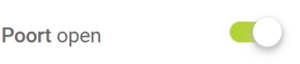
- Controleer dat je wel degelijk de P1 poort gebruikt van de digitale meter. Op sommige digitale meters heb je ook een S1 poort, via deze poort zal onze oplossing dus niet werken.
- Zorg ervoor dat je de P1 kabel in de juiste connector steekt van de dongle. De dongle heeft namelijk een ingebouwde splitter. Let goed op dat je de kabel die van de digitale meter komt in de P1 “in” connector steekt.

- Let op met het gebruik van splitters aan de P1 poort van je digitale meter. Dit wordt soms gebruikt als er meerdere toestellen aangesloten dienen te worden op de P1 poort van de digitale meter. Probeer zeker eens van de dongle rechtstreeks in de P1 poort van de digitale meter te steken om te zien of de dongle nu wel oplicht.
Het lukt me niet om een account aan te maken
Om van start te gaan dien je een account aan te maken via de app. Deze vind je door te surfen naar app.scopt.be.
Hier dien je een account aan te maken door je mailadres in te vullen. Eens je een mailadres hebt aangemaakt krijg je een bevestingsmail waarmee je jouw account dient te activeren. Bekijk zeker je SPAM folder!
Eens geactiveerd moet je kunnen inloggen in de app. indien je jouw wachtwoord bent vergeten kan je een nieuw wachtwoord aanvragen in de app. Ook hier kan het zijn dat de mail terecht is gekomen in je SPAM folder.
Ik ontvang geen e-mail bij het activeren van mijn account
Tijdens het doorlopen van de stappen moet je een account aanmaken en ontvang je een e-mail waarin je wordt gevraagd om je account te bevestigen.
- Controleer zorgvuldig of de e-mail niet in je spamfolder is beland.
- Controleer de spelling van het ingevoerde e-mailadres.
- Zorg ervoor dat je een goede netwerkverbinding hebt.
Vragen over slim laden
Mijn wagen laadt niet?
- Controleer goed in welke modus het laadstation zich bevindt. Het kan zijn perfect zijn dat er niet wordt opgeladen omdat de optimalisatie beslist dat dit niet gunstig is. Bijvoorbeeld:
- Het vermijden van een te grote elektriciteitspiek.
- Geen of te weinig overschot aan zonne-energie.
- Dure energieprijzen
- Wanneer je auto volledig is opgeladen, kan deze ook niet meer opladen. Controleer dit dus eerst.
- Let op dat je ook een maximale State of Charge (SOC) kunt instellen in de auto of de auto-app. Dit kan betekenen dat de auto bijvoorbeeld tot 80% is opgeladen, omdat dit zo is ingesteld voor je auto.
- De verbinding met je laadstation kan zijn onderbroken. Controleer of je verbruik van het net niet verdacht hoog is (bijvoorbeeld >3500W) en dat het laadstation op 0W staat. Dit kan erop wijzen dat we geen verbinding hebben met het laadstation, maar dat het laadstation zelf wel aan het laden is. Neem in dat geval zeker contact met ons op.
- Natuurlijk kan het altijd gebeuren dat je auto zelf een foutmelding geeft. Kijk in de app van je auto of er ergens een foutmelding zichtbaar is.
- Tot slot kan je in elk geval proberen de laadsessie opnieuw te starten of het laadstation even te resetten, door de elektriciteitstoevoer even uit en terug in te schakelen. Dit kan je doen door de zekering van de laadpaal uit te schakelen, 15 seconden te wachten en daarna weer in te schakelen door de zekering weer aan te zetten.
Mijn wagen laadt slechts aan een beperkt vermogen
Controleer welke modus is ingeschakeld in de app. Het kan normaal zijn dat het vermogen wordt beperkt door onze optimalisatie, door bijvoorbeeld:
- (verwacht) piekverbruik
- Geen of te weinig zonne-productie
- Dure energieprijzen
Zorg er ook voor dat je het laadvermogen niet hebt beperkt in de auto of in de app van je auto. Als Scopt bijvoorbeeld 6 kW aan vermogen naar de auto wil sturen, maar je hebt een maximum van 4 kW ingesteld in de laadstation-app, zal de auto alleen met 4 kW opladen.
Daarnaast, wanneer je auto bijna volledig is opgeladen, kan het laadvermogen afnemen. Controleer dus of de auto niet bijna volledig is opgeladen.
Ik zie geen SOC van de wagen
Het is momenteel niet mogelijk om de SOC (State of Charge, of % van de batterij) van je auto in de app te zien. Dit komt omdat we het laadstation uitlezen en deze stations ondersteunen SOC nog niet in het huidige protocol.
We hebben deze SOC niet nodig voor optimalisatie, omdat we op basis van het verbruik van de auto weten hoeveel kilometers we moeten opladen.
Wordt er rekening gehouden met mijn warmtepomp?
We houden zeker rekening met het verbruik van je warmtepomp, maar we sturen deze niet actief aan.
Dit doen we bewust, omdat een warmtepomp niet zo eenvoudig te regelen of uit te lezen is:
- Veel (oudere) warmtepompen kunnen nog niet worden aangestuurd.
- Warmtepompen die wel aangestuurd kunnen worden, kunnen vaak alleen in- of uitgeschakeld worden.
- Voor smart grid-ready warmtepompen geldt het volgende:
- Warmtepompen zijn bijna altijd aangesloten op vloerverwarming, een medium met een beperkte uitvoertemperatuur. Je kunt dus niet zomaar het watertemperatuur tot 60°C verhogen.
- Je kunt sanitair warm water wel tot een hogere temperatuur verwarmen, bijvoorbeeld door de buffertank van 50° naar 65°C te verwarmen.
- Zodra de warmtepomp in boostmodus is, moet deze cyclus worden voltooid en kan hij niet zomaar worden uitgeschakeld.
- Boostmodus werkt alleen als de buffertemperatuur laag genoeg is, wat niet altijd het geval is.
- Een warmtepomp heeft standaard geen energiemeter, wat betekent dat je niet goed kunt aantonen welke besparingen de regeling daadwerkelijk heeft opgeleverd.
Kortom: We zien het gedrag van de warmtepomp in de metingen van het totale verbruik en anticiperen hierop door de capaciteit van het laadstation aan te passen. Bijvoorbeeld, als je warmtepomp sanitair warm water begint te produceren (en dus een piekverbruik vereist), zullen we tijdelijk het laadstation minder vermogen laten gebruiken of zelfs even uitschakelen.
Hoe werkt het slim laden algoritme?
Vandaag richt ons algoritme zich sterk op het capaciteitstarief en de optimalisatie van je eigen zonne-energie. Je kan bij uitbreiding een dynamisch energiecontract afsluiten. Je ontvangt dan elk uur een nieuwe energieprijs van je energieleverancier. Op deze manier kunnen we je auto ook extra opladen wanneer de prijzen laag zijn en bijvoorbeeld tijdelijk stoppen met opladen wanneer de prijzen te hoog zijn.
Momenteel heb je drie laadmodi:
- Standaard – Hiermee kun je op vol vermogen laden en beperken we de maximale stroomsterkte, zodat de hoofdzekering niet wordt overbelast.
- Piek – Hier adviseren we een maximale piek van het elektriciteitsnet. Als je dit instelt, zorgt Scopt er automatisch voor dat je deze piek niet overschrijdt.
- Zon – In deze modus wordt er alleen energie in de auto geladen wanneer er daadwerkelijk een overschot aan energie is.
- Autopilot –Deze modus wordt aangeraden, gezien je hier enkel je vertrekuur moet ingeven en de app regelt al de rest. Zo zal het algoritme altijd zorgen dat er zo kosten efficient mogelijk wordt geladen en hoef je zelf niet meer na te denken over piekverbruik, zonne-productie of dynmaische prijzen op de energiemarkt.
De optimalisatie blijft zich voortdurend ontwikkelen en er komen regelmatig nieuwe updates.
Hoe werkt de solar only mode?
De zonnemodus zorgt ervoor dat het opladen wordt geoptimaliseerd wanneer er voldoende overschot aan zonne-energie is. Let op dat het laadstation alleen begint met opladen bij een minimaal beschikbare zonneproductie.
- Voor laadsessies op 1 fase: minimale beschikbare injectie van 500W
- Voor 3-fase laadsessies: minimale beschikbare injectie van 1500W
Als er onvoldoende injectie is, of bijvoorbeeld geen zonneproductie (zoals ‘s nachts), zal de auto niet opladen.
De laadpaal laadt aan een hoger vermogen dan ingesteld
Het kan gebeuren dat je tijdens een laadsessie in de live visualisatie ziet dat het stroomverbruik van het net hoger is dan de ingestelde maximale piek.
Dit betekent niet dat de optimalisatie niet werkt. De optimalisatie houdt rekening met je kwartierpiek, zodat deze niet wordt overschreden. Het kan dus zijn dat er soms iets meer of minder vermogen wordt geregeld om ongeveer de juiste piek per kwartier te bereiken.
Bekijk ook de grafieken van het laadstation onder ‘overzicht’. Hier kun je zien of het vermogen constant blijft, omdat de gegevens daar elke 15 minuten worden weergegeven.
Als je toch denkt dat er iets niet werkt, aarzel dan niet om contact met ons op te nemen.
De laadpaal laadt terwijl dat niet zou mogen
- Wanneer je in de applicatie ziet dat de wagen aan het laden is, maar je het gevoel hebt dat dit niet zou mogen:
- Het kan zijn dat de laadpaal aan het kalibreren is. Bij elke start van een laadsessie zal de laadpaal even aan een hoger vermogen laden om te kalbibreren. Wacht dus gerust even om te zien of dit langer dan 5 minuutjes duurt
- Onze optimalisatie houdt rekening met 15minuten waarden. Gezien de beparingen zoals capaciteitstarief ook per kwartier worden verrekend. Het kan dus zeker zijn dat we op het ogenblik dat je kijkt even laden aan een hoger vermogen, om vervolgens te compenseren en de laadsessie pauzeren of verminderen in vermogen.
- Als je in de app niet ziet dat er wordt geladen, maar wel de laadpaal fysiek ziet laden aan een vermogen:
- Controleer dan zeker dat je laadpaal eerder zichtbaar was in het platform om zeker te zijn dat deze correct geactiveerd was.
- Bekijk of je laadpaal connectiviteit heeft
Wordt mijn thuisbatterij ook gestuurd?
Momenteel lezen we je thuisbatterij niet uit en sturen we deze ook nog niet actief aan.
Waarom de laadpaal en niet via de API v/d wagen?
Wij benaderen onze optimalisatie vanuit het perspectief van een HEMS (Home Energy Management System). Dit betekent dat we altijd proberen het totale energieverbruik van de woning te optimaliseren en beheren.
Als we zouden werken met de API van de auto, zouden we de volgende nadelen ondervinden:
- Je bent afhankelijk van de API van de autofabrikant. Als zij besluiten de API betalend te maken, komen er extra maandelijkse kosten bij.
- Via de API van de auto kun je vaak alleen het opladen starten of stoppen, maar niet moduleren. Soms kan je de laadsessie zelfs helemaal niet aansturen, maar enkel data uitlezen
- Een API is gekoppeld aan een specifieke auto. Dit betekent dat als iemand je huis bezoekt, er geen optimalisatie zal plaatsvinden tijdens die laadsessie, wat nog steeds kan leiden tot een hoog piekverbruik.
- Het laadstation bevat een MID-goedgekeurde energiemeter. De meterstanden die wij uitlezen, zijn daarom nauwkeuriger dan de interne meterdata van de auto.
Vragen over de app
Wat wordt er juist gemeten?
Met onze applicatie hebben we de perfecte combinatie gevonden tussen een goedkope doe-het-zelf installatie en grote besparingen. We lezen je digitale meter uit via onze dongle en het laadstation direct via onze cloud. Dit zijn de enige twee parameters die we nodig hebben voor ons algoritme en de intelligente aansturing van je laadpunt.
Zo worden de zonnepanelen niet direct uitgelezen, omdat dit niet nodig is voor onze optimalisatie en een extra implementatiekost met zich mee zou brengen. We visualiseren je zonneproductie in de app aan de hand van onze voorspellingen, dewelke zijn gebasseerd op jouw historische data + weerdata.
Integreren jullie met mijn zonnepanelen?
Scopt zal je zonnepanelen niet direct uitlezen, omdat we alleen een verbinding hebben met je digitale meter. Met andere woorden, we meten wat je aan elektriciteit koopt en wat je in het net injecteert. Zo kunnen we het overschot aan zonne-energie meten, wat de energie van de zonnepanelen minus het verbruik is.
MAAR als je ons algoritme wat tijd geeft, zal het de zonneproductie in je overzicht tonen. We kunnen dit berekenen op basis van:
- Historische data.
- Weersvoorspellingen voor jouw locatie – zorg er dus voor dat je je adres correct invoert in de instellingen!
Kan de app mijn huisverbruik tonen?
Het antwoord op deze vraag is niet zo eenvoudig. De app heeft alleen een verbinding met je digitale meter en meet daarom zowel het verbruik (van het net) als de injectie (naar het net) van elektriciteit.
- Als je geen batterij of zonnepanelen hebt, zal het elektriciteitsverbruik van het net altijd gelijk zijn aan je thuisverbruik.
- Heb je wel zonnepanelen, dan is je verbruik alleen gelijk aan je thuisverbruik ‘s nachts.
- Hetzelfde geldt voor een batterijsysteem. Zolang de batterij aan het opladen of ontladen is, is je verbruik niet gelijk aan je thuisverbruik.
MAAR dat is geen probleem, omdat we ons richten op de belangrijkste parameters, namelijk verbruik en injectie. Deze geven een indicatie van de efficiëntie van je installatie en bepalen uiteindelijk wat je elektriciteitskosten zijn.
Uiteindelijk bieden de gegevens inzicht in je totale rendement, dat bestaat uit thuisverbruik, zonneproductie en het gedrag van de batterij.
Ik zie geen laadpaal in de app
Als je geen laadstation ziet op de Live-pagina, maar alleen informatie over het elektriciteitsnet, dan is je laadpaal mogelijks niet correct geactiveerd.
- Controleer eerst of je de installatiestappen goed hebt doorlopen + de koppeling met de laadpaal hebt gemaakt
- Neem contact met ons op indien je nergens een laadpaal ziet in de app
De besparingen en tips zijn niet zichtbaar
Let op dat de besparingen worden berekend op basis van metingen en voorspellingen.
Het is daarom erg belangrijk dat je je adres correct invoert onder instellingen, zodat we de voorspellingen voor jouw locatie nauwkeurig kunnen berekenen.
We hebben een paar dagen nodig voordat de voorspellingen worden weergegeven, dus als je de app nog maar kort hebt geïnstalleerd, kan het even duren +-1week voordat de besparingen zichtbaar zijn.
De live waarde lijkt niet te kloppen
De live weergave toont je zowel de metingen van de P1 dongle (digitale meter) als die van het laadstation. Deze worden onafhankelijk van elkaar uitgelezen.
Soms kan er een vertraging optreden bij het uitlezen van het laadstation of de digitale meter, waardoor de som van beide energiestromen niet correct is. Bijvoorbeeld, als je ‘s nachts 5000W in het laadstation ziet gaan en slechts 300W uit het net, kan het zijn dat het datapunt van het laadstation nog niet is bijgewerkt. Als je even wacht, kan het laadstation 0W aangeven en het net 300W, waaruit je kunt afleiden dat het laadstation eigenlijk al was uitgeschakeld.
Kom je dit gedrag vaak tegen? Laat het dan zeker weten via het feedbackformulier in de app.
Er is geen data van het elektriciteitsnet beschikbaar
Als er geen gegevens zichtbaar zijn van het elektriciteitsnet, kunnen de volgende oorzaken van toepassing zijn:
- Controleer of je dongle nog steeds een goede internetverbinding heeft.
- Controleer via https://mijn.fluvius.be of de P1-poort van de digitale meter (nog steeds) openstaat.
- Heb je per ongeluk de P1-dongle gedeactiveerd? Je kunt dit controleren op de instellingenpagina.
- Heb je gerbuik gemaakt van een P1 splitter? Dit kan ervoor zorgen dat het signaal niet goed doorkomt. Probeer de dongle rechstreeks in de P1 poort te steken.
Als je na het controleren van bovenstaande punten nog steeds problemen ervaart, neem dan contact met ons op.