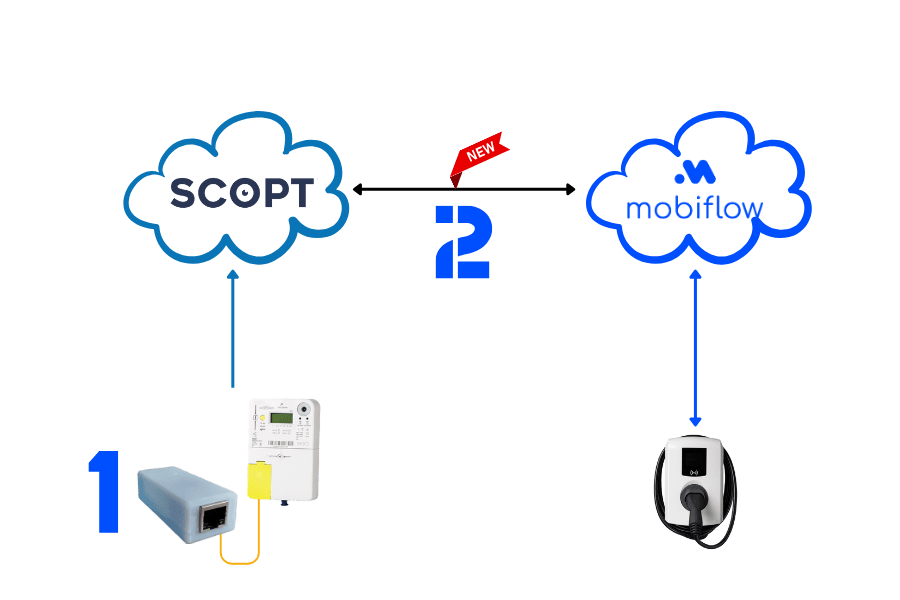Mobiflow
Upgrade to smart charging!
The smart home charging upgrade ensures that your charging sessions are automatically optimized, allowing you to pay the lowest price.
All you have to do is plug in your car when you get home, and Scopt takes care of the rest!
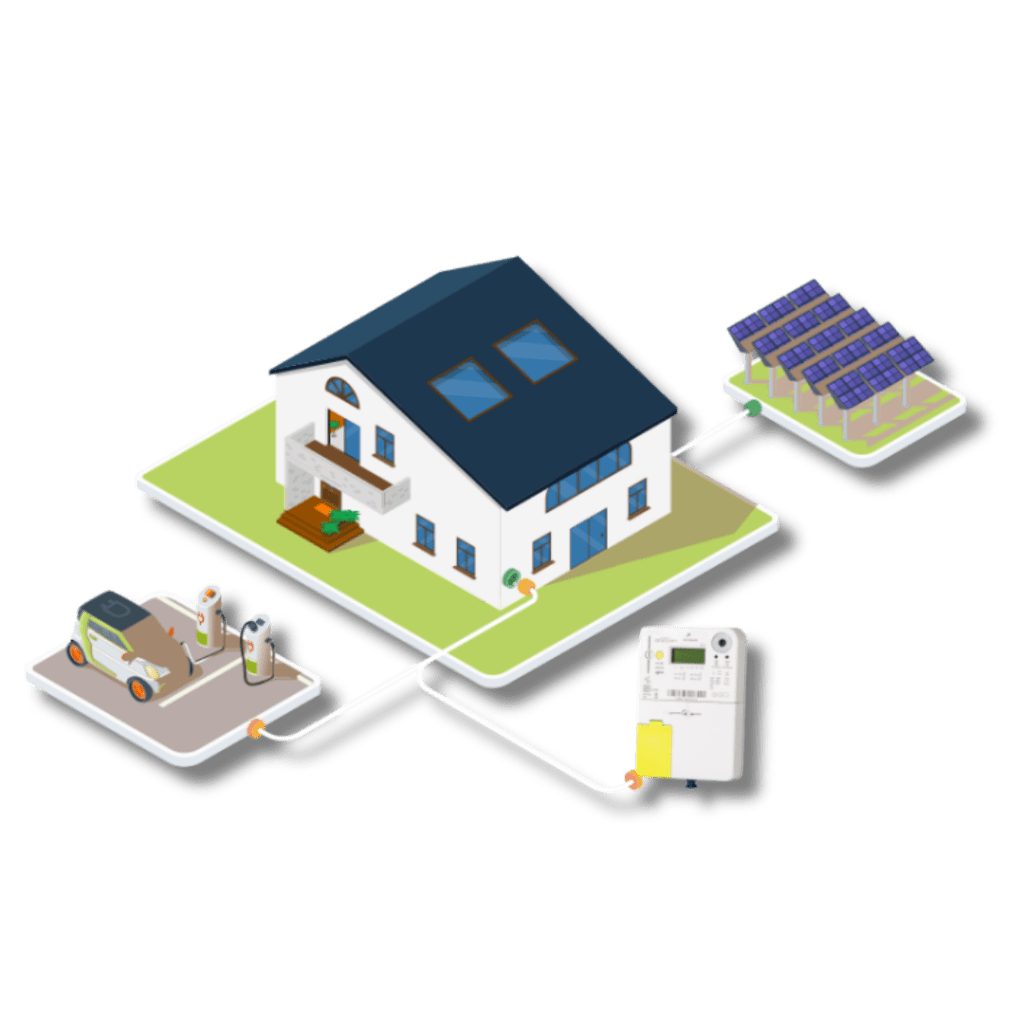
Home charging without worries
Save up to €50/month
Plug and play installation
Powerful algorithms
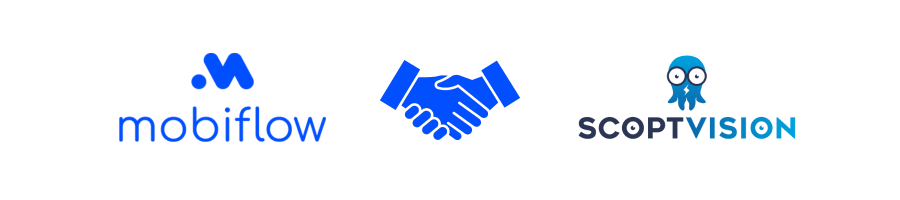

- Insight into your total energy cost
- Fully optimized charging based on:
- Solar energy
- Capacity tariff
- Dynamic pricing
- Automatic prediction model
- No additional installation costs (plug & play)
- Complete peace of mind
- Scopt achieves savings of up to €50/month
How does that work exactly?
Within the smart charging app, you can choose from different charging modes:
For example:
- Standard charging = Charging at high power
- Peak mode =Scopt keeps your peak energy consumption constant.
- Solar mode = Charges only when there’s a surplus of solar energy.
- Autopilot = This is where the real magic happens. Simply enter the time you plan to leave, and Scopt will manage your charging session entirely on its own, using historical, predicted, and real-time data to optimize cost efficiency.
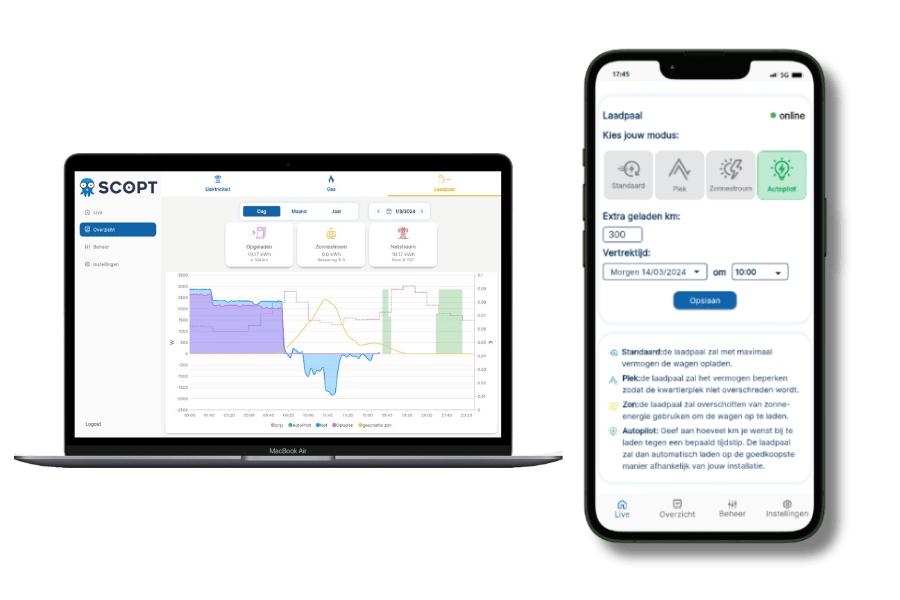
Brand independent
You heard it right!
Scopt is a brand-independent system because we believe open systems are essential for driving the energy transition.
We can integrate with any digital meter and connect with EV chargers through the Open Charge Point Protocol (OCPP), the standard in the EV industry. This allows seamless integration with any charging point that supports smart charging profiles via OCPP.
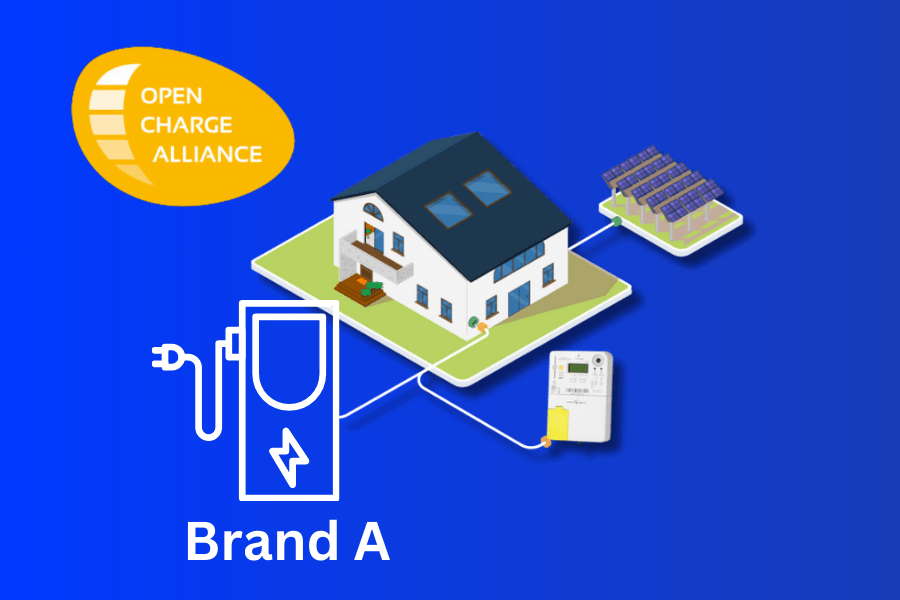
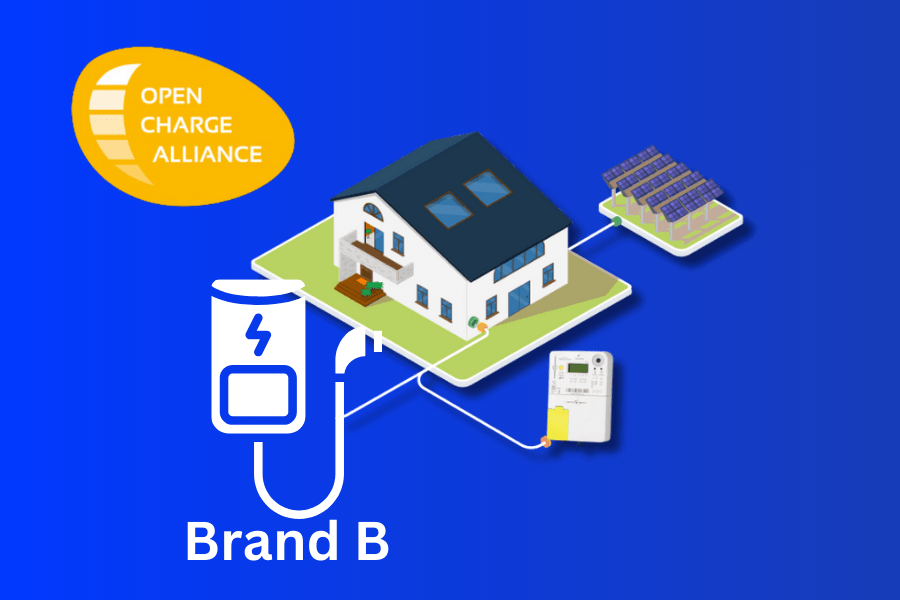
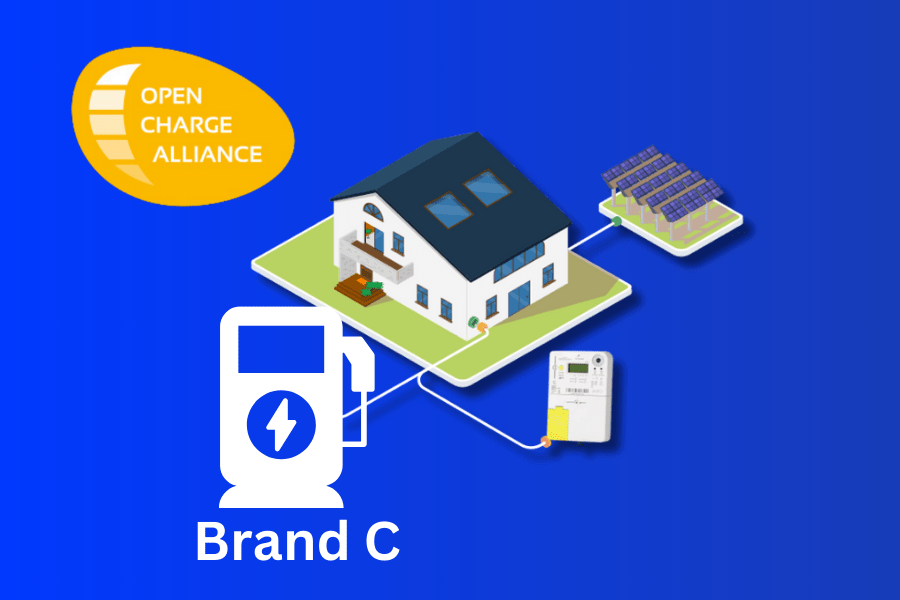
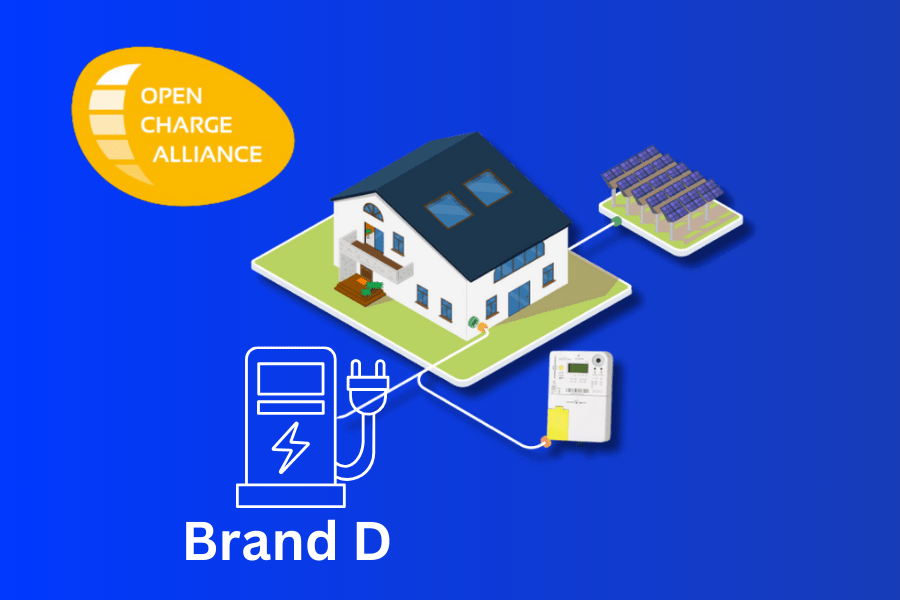
What you need:
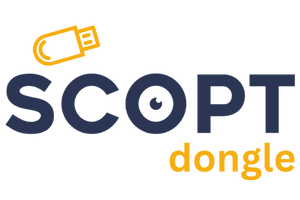

Requirements digital meter connection:
A wired internet connection or Wi-Fi connection is required for the connection with the digital meter.
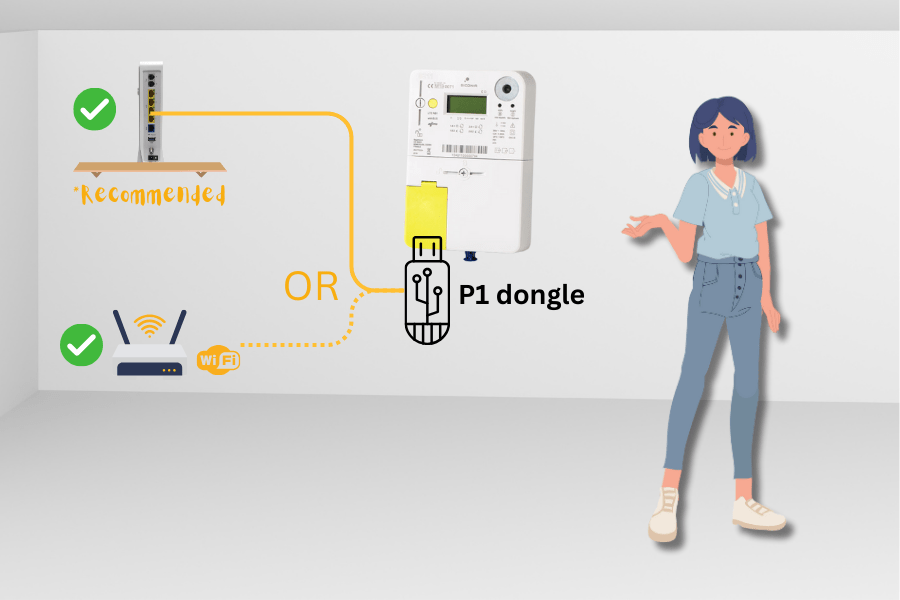
Compatible Ev chargers:
Alfen
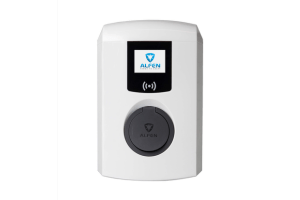
Blitzpower

Veton

Peblar

Wallbox
 Accordion Content
Accordion Content
Do you meet the requirements?
Then start saving now!
Step 1: Buy the P1 dongle
Order a P1 dongle by sending a request to info@scoptvision.com .
Step 2: Create an account
Install the P1 dongle (DIY) and create an account. Once you use the application, ask to activate the Powerconnect license under the control page. We will then setup a connection with your mobiflow charger.